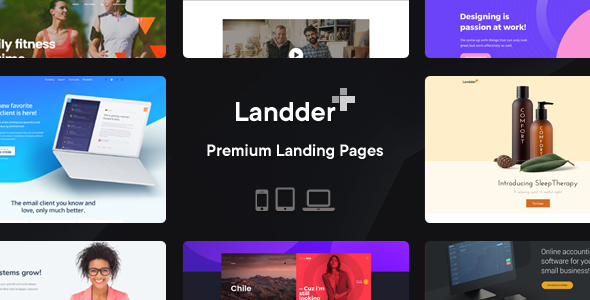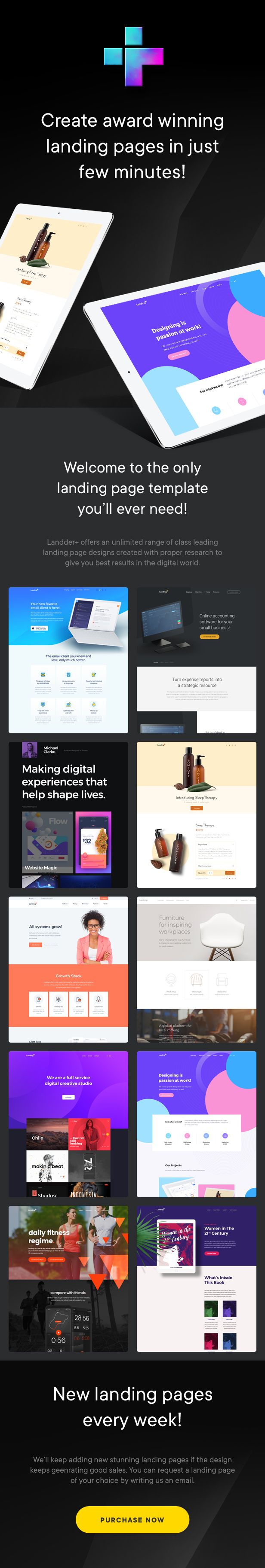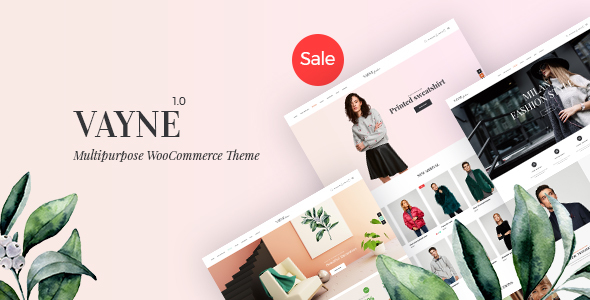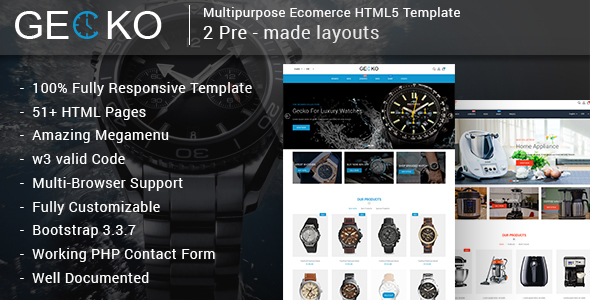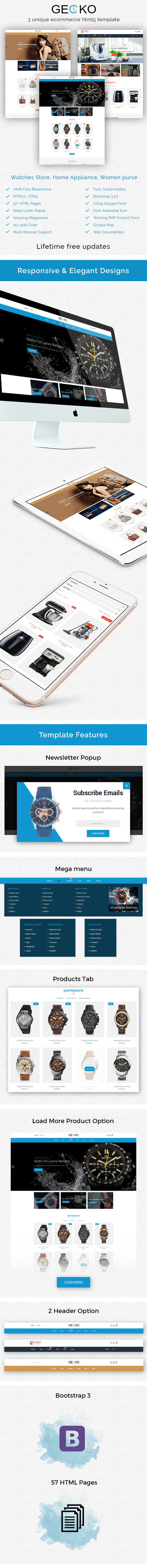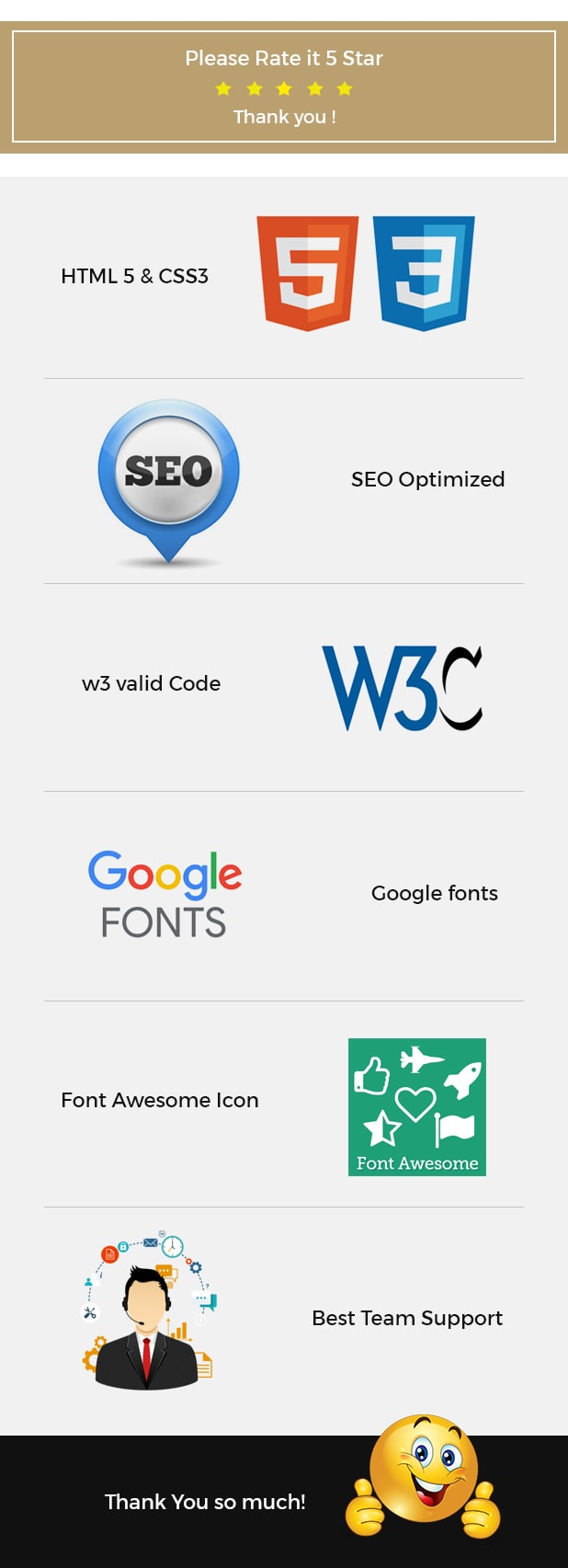One of the most overlooked ranking factors in Google is your bounce rate.
That’s because bounce rate doesnt have a direct impact on SEO.
BUT!
It does have a huge impact on lots of metrics that DO have a direct impact on your rankings.
In fact you are losing out on traffic every single day that you are ignoring your bounce rate.
I will explain more about that later, but first let me tell you…
What You Will Learn
- Why bounce rate is important for SEO
- What bounce rate really is (it’s not exit rate)
- How to increase traffic by lowering your bounce rate
- 8 ways lower your bounce rate right now
What Is Bounce Rate?
Bounce rate is the percentage of visitors who come to your website and leave without viewing any other pages on your website.
For example, if one of your pages has a bounce rate of 75%, it means that 75% of the people who come to that page leave after only viewing the page on which they entered.
It doesn’t matter if they spend 20 seconds or 20 minutes; if they leave without visiting any other page on your site, it’s considered a bounced visit.
If your site only has a limited amount of pages and few internal links, your bounce rate will naturally be high.
Think about it.
Where can people go?
On the other hand, if your page has more than a dozen pages, and particularly if they have good content, good design, and good internal linking—you will have a lower bounce rate.
To find your bounce rate, go to your Google Analytics account and on the left sidebar, click on Audience > Overview:

There — you will see your average bounce rate.

Note: This blogs bounce rate is 75.87%
This bounce rate isn’t representative of your real bounce rate because it includes the behavior of the new users and the returning ones.
That’s why you need to segment it by audience to get a true look at things.
In the left sidebar, click on Behavior > Site Content > All Pages.

Then, in the top bar, click on the “+Add Segment” button.

In the list of available segments, scroll down until you find the “New Users” segment and click on the “Apply” button.

The “New User” segment will only show you the bounce rate of the people who have never visited your site before.
In the All Pages report that you accessed before, you will be able to see how the bounce rate of your new visitors compares to the returning ones.

Bounce Rate Isn’t The Same As Exit Rate
Some people confuse bounce rate with exit rate. They may seem similar, but the truth is that they are different metrics.
Exit rate is the percentage of visits who actively click away to a different site from a specific page, whereas bounce rate is the percentage of visits that were the only one of the session.
In other words, the exit rate represents the visitors who exited on a specific page, after possibly having visited other pages on your site.
Bounce rate, on the other hand, records when a user exits directly from the page they entered.
Therefore, all bounces are exits, but not all exits are bounces.
How Bounce Rate Affects Your Rankings
Bounce rate has never been considered an important metric SEO-wise.
Sure it was nice to improve the user experience and there are many reasons to do that, but it had no impact on the way a site ranked in the search engines.
But all of that has changed.
One way bounce rate can negatively impact your rankings is when a user visits your site, clicks back to the search results, and clicks on a competitor’s result.
That’s called pogo sticking and is essentially a Bounce.
When that happens, the user is saying your site isn’t as good as your competitor’s one – and Google is tracking that!
A high bounce rate means you also likely have a high pogo sticking rate and that is casting negative votes against your rankings every day.
Not only that but a high bounce rate is often a symptom of weakness in other SEO factors-
- Low engagement
- Slow speed
- Bad mobile optimization
- Bad keyword matching
- Bad design
- Bad internal linking
- Bad content
If you improve each of these aspects of your site, you will make your website more relevant and therefore, better suited to rank while taking care of the pogo sticking issue at the same time.
So let me show you just how easy it is to lower your bounce rate right now-
How To Lower Your Bounce Rate (And Increase Your Rankings)
If your site has many different pages, like blog posts, landing pages and an about us page — you can expect a wide range of bounce rates.
That’s why you need to take a look at the bounce rate of each individual page to see which one has the highest bounce rate right now.
You should focus on fixing the pages with the highest bounce rate and most traffic before anything else.
Here’s how you do it.
Step #1 – Finding The Pages With The Highest Bounce Rate
First off, go to Google Analytics, and click on Behavior > Site Content > All Pages.

Here you will see the pages on your website that have received the most pageviews and their bounce rates.
Sort the bounce rate by clicking on that column to see pages with the highest to lowest bounce rate at the top-

One problem with this report is that you will get pages with little to no traffic.
You want to ignore those pages with next to no traffic and focus on the ones that have at least a certain amount of traffic.
To filter those low-traffic pages, click on “Advanced.”

In the menu, click on the “Page” dimension, and scroll down to the “Site Usage” section.
Then click on the “Pageviews” filter.
Make sure the filter says “Greater than” and then define the minimum amount of pageviews you want to filter this report with.

Click on “Apply” and you will get a list of all the pages with the highest bounce rate AND more than 100 pageviews-

This report helps you see what pages you need to focus your efforts on.
Step #2 – Find The Parts That People Don’t Like Or Understand
You may think your website is simple to understand, but your readers may disagree.
Instead of guessing what people do on your site, you can use heatmaps to find the specific user behaviors that show you the parts people look at, scroll to, and click-through.
With the information from heatmaps, you can determine the best layout & content placement for your site.
For example, the following heatmap shows how the visitors of this site behave-

With this heatmap, we can see the visitors scrolled in the article’s title, in the badges at the top, and in the menu bar, particularly the “Post Categories” section.
Some others seem to click on the bottom right, probably to click on the scroll bar.
With the information from this heatmap analysis, I could optimize my site by testing-
- A larger top menu bar
- Adding/removing calls to action on the menu bar
- Adding a link to the award images (or placing a call to action near them)
- Remove the about me box in the sidebar and replace it with a call to action (takes lots of space, gets zero attention)
You can use a heatmap to find things like:
- The sections that people most look and most ignore, so you can make things more/less prominent
- The buttons people see but ignore
- Which page elements attract peoples attention
You should use the data from the heatmaps to carry out A/B tests and improve your pages.
A tool I recommend is Inspectlet, which not only gives you access to heatmaps, but also to session recordings, and form analytics, among other things.
Here is a handy coupon for you.
Step #3 – Make Your Pages Match Your Desired Keyword Or Message
The best way of lowering your bounce rate is by improving the engagement on your pages.
One reason why your pages have low engagement may be due to the fact your visitors don’t get what they want—or expect to get—based on the information shown in the Google results.
For example, if you’re running an ad on Google Adwords that leads to a page with high bounce rate (and low conversion rate as well), it may be that the ad promises something that the visitors don’t get.
The same applies to someone who reaches your site through an organic search result, email or social media.
It’s important that your content matches the intent of the keyword.
In the example below, you can see the results for the keyword “how do you start a blog post”

But none of the ads have anything to do with my search.
They are all about starting a blog, not writing a blog post.
I clicked on the third result, and here’s the landing page they offer:

Weebly is one of the largest website builders, yet in this case, their ad is completely irrelevant to what I was looking for, which is blog post writing tips.
How do you think this affects their bounce rate?
Make sure your title tags and meta descriptions paint an honest picture of what your pages are about. As the saying goes, underpromise and overdeliver.
Step #4 – Improve Internal Linking
I have already shown you how implementing the right internal linking strategy will improve rankings.
But besides the direct SEO benefits, internal linking allows people to visit more pages on your site, thus lowering your bounce rate.
The goal of your internal links should be to invite people to look further on your site.
Your internal links can be contextual (i.e., those that show up in a sentence), or separated from your content, like the ones shown at the bottom of this article.
For example, here’s one contextual link taken from the internal linking article:

And here’s an example of three non-contextual internal links:

If you have a blog or a niche site, you can add “Related articles” at the end of your content like I do on the blog using this plugin.
When linking contextually, think about other pages that people could be interested in.
If you have an e-commerce store, think about adding a “Related products” at the end of your product pages. Actually if you have an ecommerce store you should implement my 7 day ecommerce SEO strategy.
Look at how Asos uses three different types of related product recommendations-
- One for shopping the whole look (which adds more relevance to the recommendations)
- One that’s based on your preferences
- One based on recently viewed products

If your design includes a sidebar, like the case of The Next Web, then include links that everyone should read.

For example, if you have one article you know that has high engagement or a high conversion rate, make sure to add it.
I do this with the Super Post plugin on the blog but you’ll notice my blog posts don’t have a sidebar – just my home page, archive pages and static pages do.
Step #5 – Optimize Your Site For Mobile
As I showed you in my recent post about Googles new SEO starter guide, mobile organic traffic has accounted for 50.3% of all web traffic generated worldwide.
If someone visits your site from a phone and it’s not mobile optimized, they will have a horrible experience which will lead to a bounce or negative pogo stick signal.
Most WordPress themes (including my Authority theme) are responsive and mobile-friendly.
But I highly suggest you browse your site on both a smartphone and a tablet to see how it looks.
A recent study by ConversionXL showed that when Bullymax optimized their site for mobile, they got a purchase conversion rate uplift of 24.5%-

What’s more, They also saw an increase in their search engine traffic after making their site mobile-friendly-

So pull out your phone or tablet and check your mobile experience right now.
You will be surprised at what gets through the cracks!
Step #6 – Make Your Content Easy To Read
One of the biggest contributors to a high bounce rate is badly written content.
But what is badly written content?
It’s not really got anything to do with grammar or spelling mistakes but it’s more about how that content engages people.
Does the content match the intent of the keyword? And if it does – does the content engage people enough for them to click through to other parts of your site?
For that to happen you need to make sure your content is easy to read and draws people in.
If you have read my content for some time, you know that all my paragraphs are short, easy to read, and clearly written.

You can do that by doing things like-
- Adding sub headings
- Adding images
- Making text bold/italic/underlined
- Adding bullet pointed lists (like this one)
- Breaking your content down into smaller pieces
And contrary to popular SEO advice:
Once I finish writing an article, during the editing process I try to reduce the word count as much as possible while adding value at the same time.
You can find an analysis of your writing by checking the results Yoast SEO gives you at bottom of your posts.

You don’t need to achieve the perfect score here (I never do) but you wants to try and get a green light on the majority of points.
While the plugin says there are two problems in my article, what matters isn’t to get a perfect score, but to get the majority of the points in green.
You could also take advantage of some of these SEO copywriting techniques to help keep people hooked!
Just take a look at how Steve Kamb of NerdFitness writes the intro in this article:

It’s emotional, it’s appealing, and it creates suspense on how to achieve the same results as the subject of the article.
There are more techniques you can use in your intros, including the Agree-Promise-Preview (APP) Model and The Bridge Model.
Whatever technique you use, having a catchy intro is a great way of sucking people into your site.
Step #7 – Make Your Site Faster
If your site is slow, people will bounce. Fact.
Not only that but it’s costing you more money than you realise.
Decreasing my site’s load speed time by 3.156 seconds allowed me to earn $30,587 in just 6 hours.
To increase your page speed, run your website through GTMetrix.

GTMetrix will give you a breakdown of your page, its loading time, and the problems it encountered loading it.

The best part is that if you click on each problem, you will get a specific analysis of the files it had problems loading.

If you need help improving your site speed, first you should also use a plugin like W3 Total Cache, which allows you to optimise your site’s page speed in a few minutes without spending a penny.
You can turbo charge that even further by using a Content Delivery Network like MaxCDN.
And if you are really serious about increasing your site speed (you should be) then use a good host like WPXhosting or Kinsta (who host this blog), which will have a huge impact on your site speed.
Step #8 – Add Clear Call To Actions
You can have a beautifully-designed page, but if it doesn’t have a clear call-to-action (CTA) you will be doing damage to your bounce rate.
Every page on your site should have a specific goal in mind, for example-
- A homepage that leads to a sign up trial, a lead magnet download, or a piece of content
- A blog post that provides a lead magnet or content upgrade
- An about us page that leads to a page where you show case studies from other clients
I visited the homepage of my favorite backlink checker on the planet, Ahrefs–

Not only is the title and description fantastic but the CTA is above-the-fold, it contrasts with the rest of the page and offers a clear benefit at a low price.
Obviously people are going to click through at a high rate because its both highly relevant and the most obvious thing to do on the page.

Make sure all your pages and posts have at least one CTA, even if you find it hard to find one that’s relevant – adding something is better than nothing.
It’s easy to imagine that a product page has a “Add to bag” button, like the case of Asos.

Your “About us” page should lead to a contact form for your services, a popular and profitable piece of content or a category page with your most widely shopped products.
Your blog posts should lead to your content upgrades or lead magnets backed up with an email marketing strategy
All of these things will not only lower your bounce rate, but increase your conversions and profits as well.
Wrapping It Up
So now you know how to lower your bounce rate, what are you waiting for?
Because you are literally losing traffic and profits every single day that you are not optimising your bounce rate.
Here are 4 quick ways you can get started today:
- Use Google Analytics to find which pages have the highest bounce rate that alsorecieve a large % of your sites traffic – focus on these pages first.
- Install Inspectlet to begin analyzing how your visitors interact with those pages. Based on the heatmap analysis, improve your site to make it easier to use.
- Run your site on GTMetrix and check for any problems that slow down your site. Install W3 Total Cache and use MaxCDN. You might want to change to a faster host like WPXhosting or Kinsta (who host this blog).
- Run your site through the Google Mobile-Friendly Test and fix any problems the tool finds. If you see your site isn’t responsive at all, it’s easier to change to a Worpdress theme that is.
Once you have taken care of those foundation problems you can focus on adding call to actions, making your content easier to read and improving internal linking.
But until then don’t forget:
Every day you are ignoring your bounce rate, you are losing traffic.
Which change has had the biggest impact on bounce rate for you?
How Lowering Your Bounce Rate Can Help You Increase Your Rankings was originally published on Matthew Woodward
by Matthew Woodward
Read more source :
How Lowering Your Bounce Rate Can Help You Increase Your Rankings