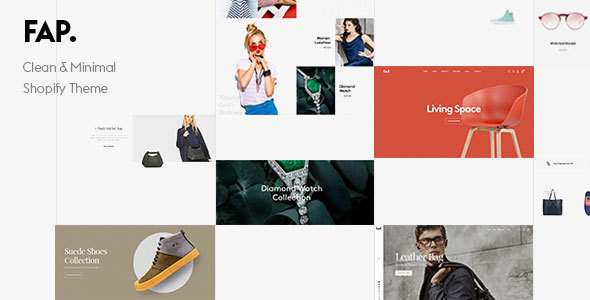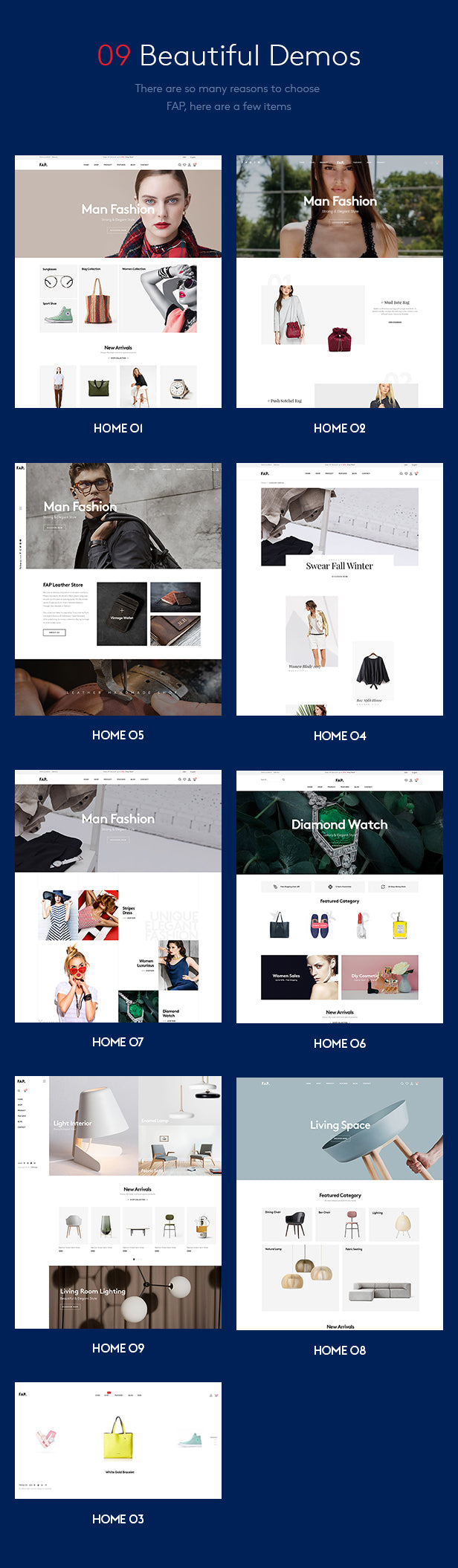If you’re looking for some great marketing tools to use to grow your business this is the article for you!!!
If you’re looking for some great marketing tools to use to grow your business this is the article for you!!!
The marketing tech industry is incredibly competitive with so many great tools out there.
Have a look at Product Hunt and you’ll see new marketing tools launched every day.
I always had a passion for marketing tech so I test out a lot of tools and write about them here on the blog!
Out of all the tools I tested and used, here are the ones I couldn’t live without.
Agorapulse for managing social media
If there’s something I appreciate when it comes to marketing tools it’s their ability to ‘multitask.’
I rarely commit to single-purpose tools, especially when it comes to something as complex as managing my social media presence.
This is why, after testing a variety of different tools, I decided to stick with Agorapulse.
This social media management tool is a huge time saver and it helps me get a lot done:
- manage social media messages
- plan, schedule, and publish content on all my social accounts
- track and measure results from Facebook, Twitter and Instagram.
Agorapulse is a well-rounded social media management solution with many useful features. But if I had to single one out, I’d say we get the most value out of Agorapulse Publishing Queues.
And here’s why…
We all know how important it is to be able to schedule and automate your social media posts, right? And this is something most social media tools offer.
However, Agorapulse takes scheduling to another level with its Publishing Queue feature. It allows you to create categories for posts and add them to the appropriate time slots. You can then upload a CSV of previously created tweets and choose a category for that list before you queue it.

This way all the tweets will go out in a custom schedule predefined for that specific posts category. You can also select a re-queue option, shuffle a queue, and edit the uploaded tweets.
Another reason my team and I love Agorapulse is because of the excellent reporting that allows us to see the most popular posts, number of replies, likes, shares, trend in the number of followers, and more.
OptinMonster for generating opt-ins
Getting people to opt in e.g. subscribe to my newsletter or download a content offer on our site is an essential component of my sales funnel.
So….I always look for the most effective tools on the market to get people to take that key step.
OptinMonster is a great tool for creating custom opt-in forms that capture the attention of our website visitors and get them to opt-in.
When I say custom opt-in forms, I mean being able to truly make them your own with colors, fonts, and backgrounds of your choosing.
Here’s an example:

The way we maximize the value of OptinMonster is by creating different optins for different pages on our site to make them more relevant to the context the user is in.
Plus, we can show personalized optins to individual users based on the information we have on them.
So, for example, if a user has previously purchased a product on your site or visited a product page, you can personalize the optin to match their interests.
There’s also an exit intent popup you can use to re-engage visitors, an option to create mobile-specific popups, and a decent analytics functionality that gives you insights into the performance of your optin forms.
Ontraport for marketing automation
Marketing automation is essential for improving the engagement on your website and it also plays a key role in optimizing conversion.
I’ve used a number of marketing automation tools but the one that best fits my needs is Ontraport.
At RazorSocial, we use it to automate repetitive tasks, target our users with great precision, and improve the experience of users while they’re interacting with our site.
One of the key selling points of this tool is the ease of use, because we all know how complicated things can get with automation.
This doesn’t mean that Ontraport is basic in terms of functionality it offers, on the contrary, its powerful enough to let you automate a variety of marketing tasks. You can automate your email campaigns, create and test landing pages, score leads, manage tasks, and more.
What I find incredibly useful is the ability to send automated email sequences to specific audience segments based on their actions. So, if a user clicks on a link within an email and shows interest in the linked content or offer, I can send a targeted email to them based on their interest.
This helps a lot with nurturing prospects into customers!
Here’s an example sequence in Ontraport:
 Asana for editorial calendar
Asana for editorial calendar
I’ve primarily used Asana for managing my team’s tasks (I still do) but it’s also great for creating and managing an editorial calendar.
There are standalone editorial calendar tools that you can use, but Asana has proven to be most efficient for our team. It keeps us all in sync and helps us stay on top of both our immediate and long-term content needs.
There’s a Boards feature that lets you create a project – an editorial calendar in this case – so you can track the progress in a visual way.
Here’s a glimpse into our calendar:

When you create a board for your Editorial Calendar, you can then add all the columns you need to cover every step of your editorial process and organize and assign the tasks accordingly.
Asana really helps us see the status of all our content and track who on our team is working on what and if they’re delivering on the set deadline.
Here are the detailed instructions on how to create an editorial calendar from the Asana team.
Google Analytics
This tool doesn’t really need any special introduction – I don’t know a marketer who doesn’t use it!
What’s different for all of us I guess is how we use it.
I use it to gain a complete insight into our online marketing performance, with a heavy focus on traffic and engagement monitoring, goals setting, and sales funnels.
Google Analytics lets us see everything that is happening on our website, including user behavior and characteristics, sources of traffic, page views, audience engagement rate, referrals, conversions, and more.
One of the most important components of GA are definitely Goals which helps us focus on the results we’re looking to achieve.
There are 4 categories of goals in Google Analytics – revenue, acquisition, enquiry and engagement (there are also templates available) – and for any of the categories you choose you need to pick a goal type i.e. destination, duration, pages, and events.
Learn more about setting up goals in Google Analytics.
Here’s one type of goal we have set up for RazorSocial:
We have a blog and want people to sign up for our newsletter and we want to know what percentage of our visitors actually subscribe.
So we set up an ‘engagement’ goal using the ‘sign up’ template and ‘destination’ as a goal type.

Brand24 for monitoring relevant mentions
I use a social media monitoring tool Brand24 to monitor keywords related to my key topics and my industry and track the conversations and content around those keywords.
The value of this is twofold:
- It helps me monitor my competitors so I am always aware of what they’re doing
- It helps monitor keywords related to content I’m writing so I can reach out to people who may be interested in it.
What I love about this tool is the easy setup – you simply add in the keywords (the negative ones as well, if you like) and choose the sites you want to monitor – and you’ll start receiving real-time email alerts every time your keywords are mentioned.
You can also track mentions through Brand24 Web and mobile apps.
There’s an option to create and export reports and analyze the sentiment of mentions.
OutreachPlus
I put a lot of effort into promoting my content and a key part of that is reaching out to people who could help me extend its reach.
I tried a lot of different tools, but since I couldn’t find a product that offered all the features I needed to make the process truly fast and efficient, I built OutreachPlus.
OutreachPlus is built to help marketing and sales reps send personalized outreach emails at scale, saving them a lot of time and effort in the process.
The whole idea is to enable you to reach out to people on a one-to-one basis with a tool that helps you building relationships, not just broadcast messages.
So what is the value of OutreachPlus?
It gives you the ability to:
- Build outreach campaigns specific to your goals with an intuitive campaign wizard
- Leverage high-performing templates or create your own
- Personalize each email with standard or custom merge codes
- Schedule follow-ups based on recipient actions
- Track open and click-through rates, responses to each email, and relationship progress with individual prospects.
- Understand how successful your campaigns are down to the individual prospects level.
Since we do a lot of email outreach to build relationships with influencers, connect with media representatives, build links, and more, OutreachPlus has become a key part of our marketing toolbox.

Buzzsumo for content research
When you’re in the business of content, a tool like BuzzSumo takes out a lot of the guesswork and helps you understand the type of content (on any topic) that performs best in terms of social shares and links.
Gaining this insight can help you create better content that outperforms competition in search.
Here’s how it works:
You simply enter a keyword into BuzzSumo’s Content Research tool, filter the results based on date, content type, or language, and the tool will return the most shared content related to that keyword.

You’ll see the number of shares by platform, and you’ll have the option to ‘view sharers’ to discover influencers who shared the content.
Another feature of BuzzSumo that we use a lot is ‘backlinks.’
For example, you can take a URL of the most shared article for a specific keyword and enter it into the Backlinks search to view all the pages that link to it.
This is very useful for discovering potential link building opportunities for your own content.
SEMRush for SEO competitive research
An important part of my marketing toolbox is an SEO tool that helps me understand what and how my competition is doing so I can beat them in search.
I use SEMRush to check the estimated organic traffic my main competitors are getting on Google, their backlinks and top referring domains, as well as the keywords for which they are ranking.
Basically, the tool allows me to perform a complete competitive analysis which is invaluable for optimizing my SEO strategy.
SEMRush is one of my top tools for keyword research, too. I use its keyword difficulty tool to find out how difficult it’s going to be to rank for the keywords I want to target.

Ahrefs for finding link building opportunities
I already mentioned we do a lot of outreach and a big part of our outreach efforts is focused on building quality backlinks.
Now, the way we find good link building opportunities is by using Ahrefs. This tool lets you perform competitive backlinks analysis and identify quality links your competition is getting. It provides great functionality to help you focus your link building efforts.
By entering a competitor’s URL into Ahrefs Site Explorer, you’ll get their complete backlink profile, including referring domains, referring pages, new and lost backlinks, anchors, and more.
You can also see top referring content and find out what type of articles link to your competitors and who are the authors. This way you can reach out to them and pitch your content or specific resources on your website.
Summary
At RazorSocial, we use a lot more than the 10 tools I outlined in this article, but we could do without most of them. However, the above ten tools are extremely difficult for me to imagine running our marketing without – they’re part of our workflow and help us execute on our marketing strategy in the most efficient way.
Do you use any of the tools we discussed? What are the marketing tools you can’t live without?
The post 10 Marketing Tools I Can’t Live Without appeared first on Content Marketing and Digital Agency based in Dublin, Ireland.
by Ian Cleary
Origin soruce :
10 Marketing Tools I Can’t Live Without
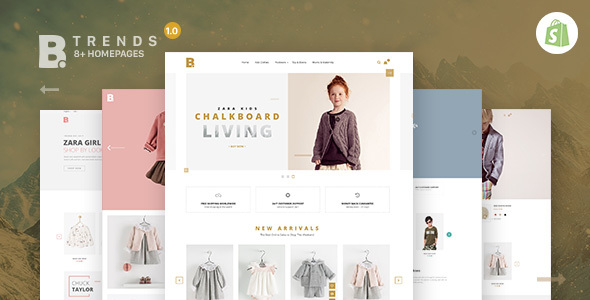














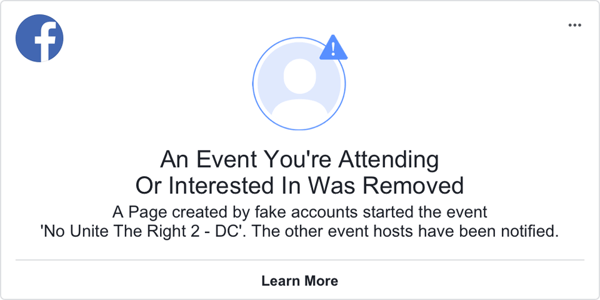

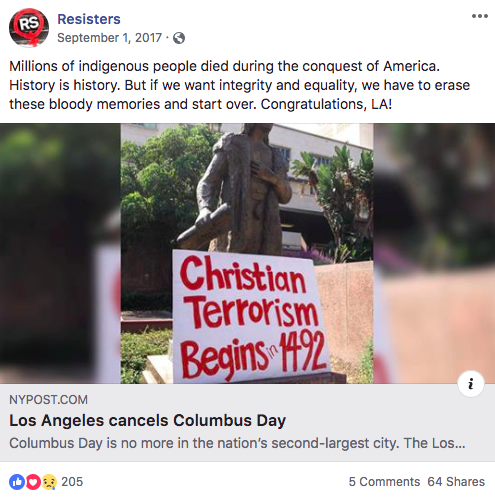
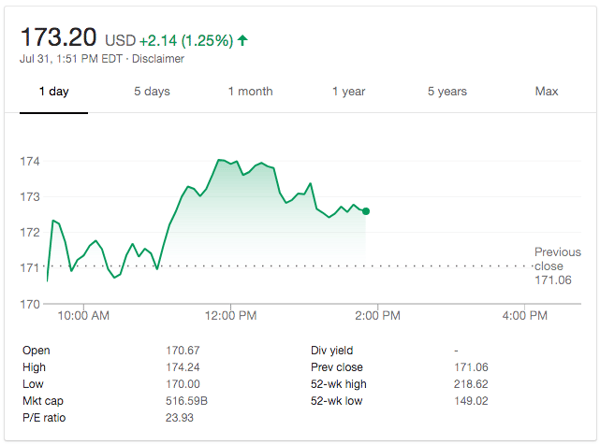











 If you’re looking for some great marketing tools to use to grow your business this is the article for you!!!
If you’re looking for some great marketing tools to use to grow your business this is the article for you!!!

 Asana for editorial calendar
Asana for editorial calendar